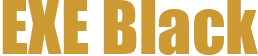Streamlining EXE File Distribution with Personalized Subdomain Links
In the digital age, the efficient distribution of EXE files is crucial for software developers, IT professionals, and anyone involved in managing software releases or collaborating on projects. Traditional methods of sharing EXE files often lead to cumbersome processes, security risks, and difficulties in tracking distributions. This article explores an innovative solution that simplifies EXE file sharing through personalized subdomain links, enhancing security, efficiency, and user experience.
Understanding the Challenges of EXE File Sharing
The primary challenges in EXE file distribution include ensuring security, maintaining organization, and facilitating seamless access for intended recipients. When sharing software or updates, users often face issues such as large file sizes, the need for multiple download links, and the risk of unauthorized access. These challenges can hinder productivity and compromise the integrity of the files being shared.
Personalized Subdomain Links: A Game-Changer for EXE Distribution
Personalized subdomain links offer a robust solution to these challenges. By generating unique subdomains for each EXE file, users can create direct and secure paths for file sharing. For instance, uploading a file named sample.exe results in a shareable link like sample.exe.customdomain, which can be easily distributed and accessed.
How Personalized Subdomains Work
When a user uploads an EXE file to the platform, a unique subdomain is automatically generated based on the file name. This subdomain serves as the direct link to the file, eliminating the need for lengthy URLs or third-party services. The structure typically follows a pattern such as filename.customdomain, where filename is the name of the uploaded EXE file.
Benefits of Using Personalized Subdomains
- Enhanced Security: Personalized subdomains reduce the risk of unauthorized access by providing a direct and controlled link to the file. Unlike public URLs, these links are not easily discoverable through search engines or shared widely, minimizing the risk of malicious downloads.
- Improved Organization: Users can easily manage multiple file distributions by maintaining a clear and structured link system. Each file has its own unique link, making it simple to track and share specific versions or updates.
- Seamless Sharing: The generated links are short and easy to remember, facilitating quick sharing via email, messaging apps, or project management tools. Recipients can access the files directly without navigating through multiple pages or dealing with complex URLs.
- Version Control: By maintaining unique links for different versions of an EXE file, users can efficiently manage updates and rollbacks. This feature is particularly beneficial in professional settings where multiple iterations of software are common.
Implementing Personalized Subdomain Links in Various Scenarios
The versatility of personalized subdomain links makes them suitable for a wide range of applications, from software distribution to team collaborations and personal file exchanges.
Software Distribution
For software developers, distributing EXE files to testers or end-users can be streamlined using personalized subdomains. Instead of sending multiple links or relying on file hosting services, developers can upload their files and generate shareable links that are both secure and easy to distribute. This approach ensures that users receive the exact version of the software intended for them, reducing confusion and installation issues.
Team Collaborations
In team environments, efficient file sharing is essential for productivity. Personalized subdomains allow team members to access necessary files quickly and securely, without the need for complex sharing protocols. For example, a project manager can share a specific tool or update with the team by generating a unique link, ensuring that everyone has access to the correct version.
Personal File Exchanges
For personal use, personalized subdomains provide a convenient and secure way to share files with friends or family. Whether it's sending a game installer, a software tool, or any other EXE file, the user can generate a unique link and share it directly, ensuring that the recipient has a safe and straightforward way to download the file.
Creating and Managing Personalized Links
The process of creating and managing personalized subdomain links is user-friendly and straightforward. Here’s a step-by-step guide to get started:
- Upload the EXE File: Visit the platform and upload the desired EXE file. Ensure that the file is properly formatted and free of viruses to maintain security.
- Generate the Subdomain Link: Once the file is uploaded, the platform automatically generates a unique subdomain link based on the file name. This link is ready for sharing immediately.
- Share the Link: Copy the generated subdomain link and share it via email, messaging apps, or any other preferred method. The link can also be saved in a document or project management tool for easy access.
- Manage Access: The platform allows users to control access to the links, including setting expiration dates or restricting downloads to specific IP addresses. This feature is particularly useful for sensitive files or temporary distributions.
Ensuring Security and Compliance
Security is a top priority when handling EXE file distributions. The platform employs several measures to ensure that file sharing remains secure and compliant with industry standards:
- Encryption: All file transfers are encrypted to protect data during transmission.
- Access Controls: Users can set permissions for each link, such as allowing or disallowing downloads, to control who can access the file.
- Compliance: The platform adheres to data protection regulations, ensuring that user data and file content are handled responsibly.
- Regular Audits: Periodic security audits are conducted to identify and mitigate potential vulnerabilities.
Enhancing User Experience
Beyond security and efficiency, the platform focuses on enhancing the overall user experience. Here are some features that contribute to a smooth and user-friendly experience:
- Intuitive Interface: The platform offers a clean and intuitive interface, making it easy for users to navigate and perform tasks without extensive training.
- Real-Time Updates: Users receive real-time notifications when links are accessed or when there are updates to the files they share.
- Multi-Device Support: The platform is optimized for use across various devices, including desktops, laptops, tablets, and smartphones, ensuring accessibility anytime, anywhere.
- Customizable Links: Users can customize the subdomain suffix or add branding to the links, providing an additional layer of personalization and professionalism.
Case Studies and User Testimonials
To illustrate the practical benefits of using personalized subdomain links, consider the following scenarios:
Case Study: Software Development Team
A software development team used the platform to distribute beta versions of their application to a group of external testers. By generating unique subdomain links for each tester, the team ensured that only authorized individuals could access the files. This approach not only streamlined the distribution process but also enhanced security, as testers could not inadvertently share the links or download the files from unauthorized sources.
User Testimonial: IT Professional
John, an IT professional, shared: "Implementing personalized subdomain links has transformed how we handle file sharing within our organization. It's secure, efficient, and has significantly reduced the time spent on managing download links. Our team can now focus on more critical tasks without the hassle of file distribution."
Conclusion
Personalized subdomain links offer a powerful solution for streamlining EXE file distribution, addressing the key challenges of security, organization, and user experience. By adopting this approach, software developers, IT professionals, and individuals can enhance their file sharing processes, ensuring that distributions are secure, efficient, and user-friendly. As the demand for seamless and secure file sharing continues to grow, personalized subdomain links stand out as a vital tool in the digital toolkit.