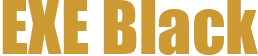Streamlining EXE File Distribution with Personalized Subdomain Links
The distribution of EXE files is a critical aspect of software development, IT professional workflows, and personal computing needs. Efficiently sharing executable files ensures smooth collaboration, quick software releases, and secure file transfers. A innovative platform has emerged to address these needs by offering a streamlined solution for uploading and sharing EXE files through personalized subdomain links. This approach not only simplifies the sharing process but also enhances security and accessibility.
Understanding the Need for Streamlined EXE Distribution
In the fast-paced world of software development and IT, the ability to quickly and securely share EXE files is paramount. Developers often need to distribute application updates, demos, or installation files to colleagues, clients, or the public. Traditional methods of sharing EXE files, such as email attachments or cloud storage links, can be cumbersome and lack the necessary security features. Personalized subdomain links offer a more efficient and secure alternative.
How Personalized Subdomain Links Work
Personalized subdomain links provide a unique and customizable URL for each uploaded EXE file. For instance, if a user uploads a file named sample.exe, the platform generates a link like sample.exe.customdomain.com. This link can be shared directly with others, who can access the file without needing to know the original upload location or handle complex sharing processes.
Benefits of Personalized Subdomain Links
- Simplicity: Users can share files using a straightforward URL that is easy to remember and type.
- Security: Custom links reduce the risk of unauthorized access, as they are not easily guessable.
- Control: Users can manage access by setting expiration dates or limiting the number of downloads.
- Traceability: The platform can track downloads and provide analytics, helping users understand how their files are being shared.
Uploading EXE Files to the Platform
The process of uploading an EXE file to the platform is straightforward. Users log in to their account, navigate to the upload section, and select the EXE file they wish to share. The platform supports various file sizes, ensuring that even large files can be uploaded without issues. Once the file is uploaded, the platform automatically generates a personalized subdomain link for it.
Step-by-Step Upload Process
- Log in to the account on the platform.
- Click on the "Upload" button and select the EXE file from your device.
- Review the file details and metadata, such as file name and description.
- Click the "Share" button to generate the personalized subdomain link.
- Copy the generated link and share it via email, messaging apps, or any other preferred method.
Sharing and Collaboration Features
The platform is designed with collaboration in mind. Users can share files with specific individuals or groups, setting permissions as needed. For example, a developer can share a software update with a testing team, ensuring that only authorized members can download and install the file. This level of control is crucial in maintaining the integrity and security of the files being shared.
Collaborative Workflows
In a team environment, the ability to share files seamlessly can significantly enhance productivity. For instance, a project manager can upload a new version of a software tool and share it with the development team through a personalized link. Team members can download and test the new version without needing to coordinate file transfers or deal with expired links.
Security Measures
Security is a top priority for any file-sharing platform. The personalized subdomain link system includes several security features to protect both the uploader and the downloaders:
- Encryption: All data is encrypted during transfer to prevent interception.
- Access Control: Users can set expiration dates and download limits for each link.
- Activity Logs: The platform maintains logs of all access and downloads, providing a trail for auditing purposes.
- Malware Scanning: Uploaded files are scanned for malware before they are made available for download.
Use Cases for Personalized EXE Distribution
The benefits of personalized subdomain links extend across various scenarios:
Software Distribution
Software companies can use this platform to distribute beta versions, updates, or final releases to their user base. By providing a direct and secure link, they ensure that users can easily access the latest software without encountering sharing issues.
Collaborative Projects
In collaborative projects, especially those involving multiple stakeholders, the platform facilitates the sharing of essential files. For example, a marketing team can share a new campaign tool with designers and content creators, ensuring everyone has the latest resources.
Personal Use
Individuals can also benefit from this service. Users can share personal files, such as game installers or application updates, with friends or family members, all through a secure and user-friendly process.
Integration and Compatibility
The platform is designed to be compatible with various operating systems and file types. Whether you are dealing with Windows, macOS, or Linux environments, the platform ensures a smooth uploading and sharing experience. Additionally, it supports a wide range of EXE file formats, making it versatile for different use cases.
Integration with Other Tools
For users who use other productivity tools, the platform can integrate seamlessly. For example, it can be integrated with project management software, allowing files to be shared directly within task management workflows. This integration reduces the need to switch between multiple applications, enhancing overall efficiency.
User Experience and Support
The platform prioritizes user experience, ensuring that both uploading and sharing processes are intuitive and user-friendly. Detailed guides and customer support are available to assist users with any questions or issues. The interface is clean and straightforward, making it accessible even for those who are not tech-savvy.
Customer Support
Users can reach out to the support team via email, live chat, or a comprehensive knowledge base. The support team is knowledgeable and responsive, providing timely assistance to ensure a smooth user experience.
Conclusion
Streamlining EXE file distribution with personalized subdomain links offers a robust solution for developers, IT professionals, and individuals alike. By simplifying the sharing process, enhancing security, and providing detailed control over file access, this platform addresses the common pain points associated with file distribution. Whether for software releases, collaborative projects, or personal use, the platform provides a reliable and efficient way to share EXE files.