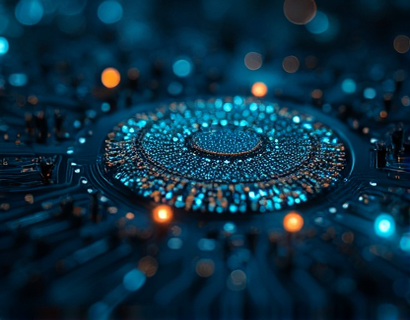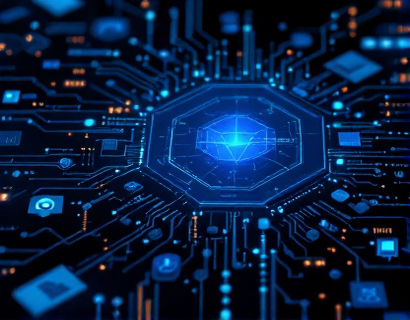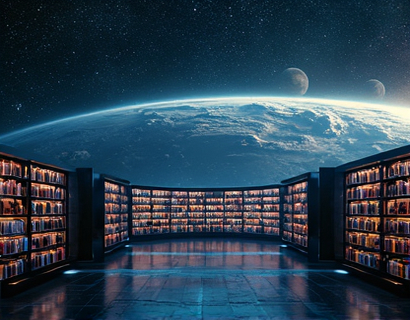Streamlining EXE File Distribution with Personalized Subdomain Links
In the digital age, the efficient distribution of EXE files is crucial for software developers, IT professionals, and anyone involved in software releases or team collaborations. A key challenge in this process is ensuring that files are shared securely and efficiently. This article delves into a platform that addresses these needs by offering a robust solution for EXE file distribution through personalized subdomain links.
Understanding the Need for Secure File Sharing
The traditional methods of sharing EXE files, such as email attachments or cloud storage links, often fall short in terms of security and usability. Email attachments can be limited by size constraints and may not provide a straightforward way to track who has accessed the file. Cloud storage solutions, while more versatile, require users to create accounts and may expose files to unauthorized access if not properly secured. Personalized subdomain links offer a more streamlined and secure approach, allowing users to share files directly without the need for additional accounts or complex permissions settings.
How Personalized Subdomain Links Work
Imagine you have an EXE file named sample.exe. Instead of sharing a generic link, you can upload the file to a specialized platform and generate a personalized subdomain link such as sample.exe.black. This subdomain acts as a unique endpoint that directs users to the file without exposing the original link or the file's location on the server. The subdomain structure ensures that each file has a distinct and secure access point, reducing the risk of unauthorized access and making it easier to manage file distribution.
Benefits of Using Personalized Subdomain Links
One of the primary advantages of using personalized subdomain links is the enhanced security they provide. By masking the actual file path and server details, these links act as a barrier against direct access attempts and potential attacks. Additionally, the platform can implement additional security measures such as expiration dates for the links, access controls, and logging of download activities. This level of control is essential for both personal and professional use, ensuring that sensitive files are shared only with intended recipients.
Another significant benefit is the ease of use. Users can upload files directly to the platform and generate shareable links with just a few clicks. The interface is designed to be intuitive, making it accessible even for those with minimal technical expertise. This simplicity is particularly valuable for software developers and IT professionals who often need to share files quickly and efficiently without getting bogged down by complex sharing mechanisms.
Streamlining the Upload and Sharing Process
The process of uploading and sharing EXE files through personalized subdomain links is remarkably straightforward. Here’s a step-by-step breakdown:
- Log in to the platform or create an account if you are a new user.
- Navigate to the upload section and select the EXE file you wish to share from your device.
- Once the file is uploaded, the platform will generate a personalized subdomain link for it. This link will be displayed on the screen for immediate sharing.
- Copy the generated link and share it via email, messaging apps, or any other preferred method.
- Recipients can access the file by visiting the personalized subdomain link in their web browser.
This streamlined process eliminates the need for lengthy explanations or multiple steps, ensuring that files are shared quickly and efficiently. Whether you are distributing software updates, sharing project files with a team, or sending personal files to friends, the platform simplifies the entire workflow.
Enhancing Collaboration and Access Control
For teams and organizations, the ability to control access to shared files is paramount. Personalized subdomain links allow administrators to set specific permissions for each link, such as read-only access or temporary access that expires after a certain period. This level of granularity ensures that sensitive information is protected while still allowing necessary collaboration.
Moreover, the platform can integrate with existing project management and collaboration tools, making it easier to incorporate file sharing into established workflows. For example, a project manager can share a critical EXE file with the development team through a personalized link and set an expiration date to ensure the file is only accessible during the project's active period.
Improving User Experience with Customizable Links
The personalized subdomain links not only enhance security but also improve the user experience. Instead of dealing with long, complex URLs that can be prone to errors, users receive clean and memorable links that directly relate to the file they are accessing. This approach reduces the cognitive load and makes the sharing process more intuitive.
Additionally, the platform can offer features such as link previewing, where users can see a thumbnail or description of the file before downloading. This feature is particularly useful for users who need to verify the file's identity and purpose before proceeding with the download, further enhancing the overall user experience.
Scalability and Reliability
As the need for file sharing grows, the platform must be able to scale to handle increasing traffic and file uploads without compromising performance. A well-designed system ensures that the platform remains responsive and reliable, even under heavy load. This scalability is crucial for organizations that may need to share large volumes of files regularly, such as software companies releasing multiple updates or IT departments managing extensive libraries of tools and applications.
Furthermore, the platform should have robust infrastructure to ensure high availability and data integrity. Features like automatic backups, redundancy, and failover mechanisms are essential to prevent data loss and ensure that files are always accessible when needed.
Integration with Existing Workflows
To maximize the utility of personalized subdomain links, the platform should offer seamless integration with existing workflows and tools. For software developers, this could mean integrating with version control systems like Git, allowing developers to share compiled binaries directly from their repositories. For IT professionals, integration with inventory management systems can streamline the deployment of software updates across multiple devices.
APIs and plugins can be provided to facilitate this integration, enabling developers to build custom workflows that incorporate file sharing seamlessly. This level of integration ensures that the platform becomes a natural part of the user's daily operations, enhancing productivity and efficiency.
Addressing Common Concerns and Challenges
One common concern with file sharing platforms is the potential for file corruption or loss during transfer. To address this, the platform should implement robust error-checking mechanisms and provide options for resume downloads. This ensures that large files can be downloaded even in cases of interrupted connections, reducing the risk of data loss.
Another challenge is ensuring compliance with data protection regulations, such as GDPR or HIPAA. The platform must adhere to these regulations by implementing strict access controls, data encryption, and user consent mechanisms. Transparent privacy policies and regular audits can help build trust and ensure compliance.
Conclusion
In conclusion, personalized subdomain links offer a powerful solution for streamlining EXE file distribution. By providing a secure, user-friendly, and scalable platform, users can efficiently share files for software releases, team collaborations, and personal use. The integration of advanced security features, customizable access controls, and seamless integration with existing workflows makes this approach a compelling choice for anyone involved in file sharing.
As the demand for efficient and secure file sharing continues to grow, solutions like personalized subdomain links will play a vital role in enhancing productivity and collaboration across various industries. By adopting such a platform, users can ensure that their file sharing processes are not only effective but also secure and compliant with best practices.