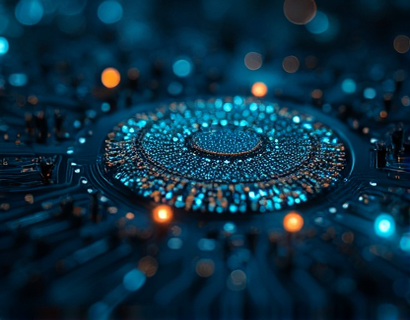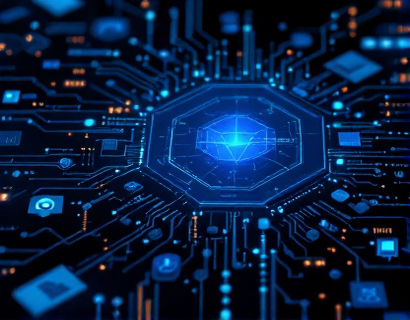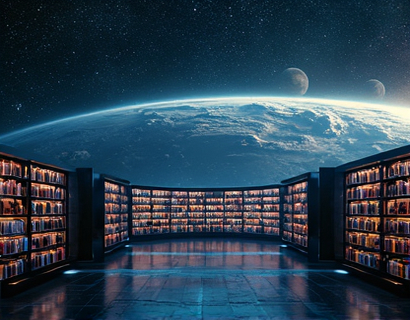Streamlining EXE File Distribution with Personalized Subdomain Links
In the digital age, the efficient distribution of EXE files is crucial for software developers, IT professionals, and anyone involved in sharing software applications. Traditional methods of sharing EXE files often involve cumbersome processes, such as email attachments, cloud storage links, and file hosting services. These methods can lead to security risks, loss of control over who accesses the files, and inefficiencies in tracking downloads and sharing. A modern solution to these challenges is the implementation of a platform that offers personalized subdomain links for secure and efficient EXE file sharing. This approach not only simplifies the distribution process but also enhances security and provides valuable insights into file sharing activities.
Understanding the Need for Personalized Subdomain Links
Personalized subdomain links offer a unique and secure way to share EXE files. When a user uploads a file, such as sample.exe, to the platform, it generates a custom subdomain link like sample.exe.black. This link can be shared with others, who can then download the file directly without needing to visit the original hosting site. The subdomain structure ensures that each file has a distinct and memorable URL, making it easier to track and manage shares. This method is particularly beneficial for software developers who need to distribute updates or patches to a wide audience, as it provides a streamlined and secure way to share files.
Enhanced Security Through Personalized Links
Security is a paramount concern when sharing EXE files, as these files can sometimes contain malware or be misused by unauthorized individuals. Personalized subdomain links add an extra layer of security by isolating each file's access. Unlike generic download links that can be easily shared and potentially misused, personalized subdomains limit access to only those who have the specific link. This reduces the risk of unauthorized access and ensures that only intended recipients can download the file. Additionally, the platform can implement additional security measures such as expiration dates for links, download limits, and user authentication, further enhancing the security of the shared files.
Simplifying the Upload and Sharing Process
The process of uploading and sharing EXE files through a platform with personalized subdomain links is straightforward and user-friendly. Users can easily upload their files by selecting the EXE file from their device and initiating the upload process. Once the file is uploaded, the platform automatically generates a unique subdomain link for that file. This link can be copied and shared via email, messaging apps, or any other communication channel. The recipient can then access the file by visiting the subdomain link, eliminating the need for complex sharing methods or third-party services. This simplicity makes the platform accessible to users of all technical backgrounds, from seasoned developers to casual users.
Benefits for Software Developers and IT Professionals
For software developers and IT professionals, the ability to share EXE files efficiently and securely is invaluable. Developers often need to distribute software updates, beta versions, or installation packages to a wide range of users, including colleagues, testers, and end-users. With personalized subdomain links, they can ensure that each user receives the correct file without the risk of unauthorized access. This method also simplifies the process of distributing large files, as the platform can handle high traffic and large file sizes without compromising performance. Moreover, the platform can provide analytics and reporting features, allowing developers to track downloads, monitor usage, and gather feedback from users.
Collaboration and Team Workflows
In team environments, efficient file sharing is essential for collaboration and project management. Teams can use the platform to share EXE files for internal tools, applications, or software releases. Personalized subdomain links ensure that only team members with the correct link can access the files, maintaining confidentiality and control. This is particularly useful for sensitive projects where file access needs to be tightly managed. Additionally, the platform can integrate with existing collaboration tools and workflows, such as project management software and communication platforms, to provide a seamless experience for team members.
Personal Use and File Management
Beyond professional use, individuals can benefit from the platform's personalized subdomain links for personal file sharing needs. Whether it's sharing a game installer, a custom application, or any other EXE file, the platform offers a secure and user-friendly solution. Users can manage their shared files easily, track downloads, and set permissions as needed. The platform can also support personal backups and file sharing for documents and media, providing a versatile tool for managing digital content.
Technical Implementation and Scalability
From a technical standpoint, implementing a platform with personalized subdomain links involves several key components. The backend infrastructure must be robust to handle file uploads, generate unique subdomains, and serve the files efficiently. The platform should use a content delivery network (CDN) to ensure fast download speeds and high availability. User authentication and authorization mechanisms are crucial to ensure that only authorized users can access the files. Additionally, the platform should support various file formats and sizes, with optimizations for large files to prevent server overload. Scalability is also important, as the platform should be able to handle a growing number of users and files without performance degradation.
User Experience and Interface Design
A well-designed user interface is essential for the success of the platform. The upload and sharing process should be intuitive, with clear instructions and minimal steps. Users should be able to upload files quickly, view their generated subdomain links, and share these links with others effortlessly. The platform can include features such as link copying, email sending, and social media sharing to facilitate easy distribution. For recipients, accessing the file should be straightforward, with a clean and simple interface that hides the technical complexities. The platform can also provide feedback and notifications to users, such as confirmation messages upon successful uploads and downloads, to enhance the overall user experience.
Integration with Other Tools and Services
To maximize its utility, the platform can integrate with other popular tools and services used by developers and IT professionals. For example, it can integrate with version control systems like Git, allowing developers to share specific versions of their code along with related EXE files. Integration with project management tools like Jira or Trello can enable seamless file sharing within project workflows. Additionally, the platform can support API access for developers who want to automate file sharing processes within their custom applications. These integrations enhance the platform's value and make it a comprehensive solution for file management and sharing.
Analytics and Reporting Features
For users who need to track and analyze file sharing activities, the platform can offer detailed analytics and reporting features. These tools can provide insights into who has accessed the files, when downloads occurred, and from which locations. Developers can use this data to understand the reach and impact of their software releases, identify potential issues, and optimize distribution strategies. For personal users, analytics can help track how often files are shared and with whom, providing a overview of file usage and sharing patterns. The platform can present this data through dashboards and exportable reports, making it easy to interpret and act on the information.
Conclusion
In conclusion, a platform that provides personalized subdomain links for EXE file distribution offers a powerful solution for streamlining the sharing process. It enhances security, simplifies uploads and downloads, and provides valuable insights through analytics. For software developers, IT professionals, and individuals, this platform can significantly improve the way EXE files are shared and managed. By adopting such a solution, users can ensure that their file sharing activities are efficient, secure, and user-friendly, ultimately leading to better collaboration and productivity.