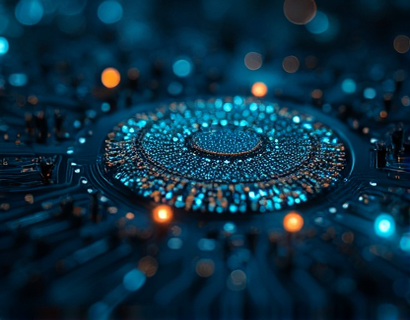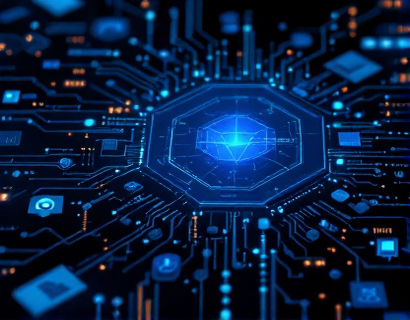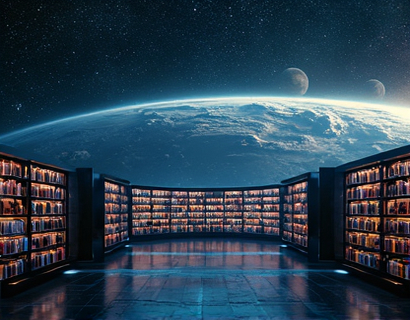Streamlining EXE File Distribution with Personalized Subdomain Links
In the digital age, the efficient distribution of EXE files is crucial for software developers, IT professionals, and anyone involved in software sharing. Traditional methods of sharing EXE files often involve cumbersome processes, such as email attachments, cloud storage links, and file hosting services. These methods can lead to security risks, loss of control, and inefficiencies. To address these challenges, a platform has been developed that offers a innovative solution: personalized subdomain links for secure and efficient EXE file sharing. This approach not only simplifies the distribution process but also enhances security and accessibility.
Understanding the Need for Streamlined EXE Distribution
The distribution of EXE files is a common task in various professional and personal scenarios. For software developers, sharing updates, patches, and new releases with teams or users requires a reliable and secure method. IT professionals often need to distribute software tools and applications to colleagues or clients, ensuring that everyone has access to the correct versions. Personal users may also need to share files with friends or for collaborative projects. Traditional methods, however, fall short in several key areas:
- Security: Email attachments and generic download links can be intercepted or misdirected.
- Control: Once a file is shared, the original uploader loses control over who accesses it.
- Efficiency: Multiple copies of the same file can lead to version control issues.
- Accessibility: Sharing files through cloud services may require users to create accounts or face access restrictions.
To overcome these challenges, a specialized platform has been designed to streamline the process of uploading and sharing EXE files. This platform introduces a unique feature: personalized subdomain links. By generating a custom subdomain for each uploaded file, users can share their EXE files securely and efficiently.
How Personalized Subdomain Links Work
The process of sharing an EXE file through this platform is straightforward and user-friendly. Here’s a step-by-step breakdown:
- Upload the EXE file: Users log in to the platform and upload their EXE file. The platform supports various file sizes and types, ensuring that even large files are handled seamlessly.
- Generate a personalized subdomain link: Once the file is uploaded, the platform creates a unique subdomain link based on the file name. For example, if a user uploads sample.exe, the generated link would be sample.exe.customdomain.com.
- Share the subdomain link: Users can share this personalized link via email, messaging apps, or any other method. The link appears professional and is easy to remember.
- Access the file: Recipients click the subdomain link to download the EXE file directly. The link is secure and can be expires after a set period or after a certain number of downloads, enhancing security.
This method ensures that the original uploader maintains control over the file and its distribution. The personalized subdomain link acts as a gatekeeper, allowing only those with the link to access the file. This reduces the risk of unauthorized access and distribution.
Benefits of Personalized Subdomain Links for EXE Distribution
The use of personalized subdomain links offers numerous advantages over traditional sharing methods:
Enhanced Security
Personalized subdomain links add an extra layer of security. Unlike generic download links or email attachments, these links are unique and can be configured to expire after a specific time or after a certain number of downloads. This minimizes the risk of the file being accessed by unauthorized individuals. Additionally, the platform can implement additional security measures such as password protection or two-factor authentication for added peace of mind.
Improved Control
With personalized subdomain links, users have full control over who can access their files. They can revoke access at any time, ensuring that only intended recipients can download the EXE file. This level of control is particularly important for software updates and sensitive applications.
Simplified Sharing
Sharing files becomes incredibly simple with personalized subdomain links. Users no longer need to worry about sending large email attachments or managing multiple cloud storage links. A single, professional-looking link can replace numerous sharing methods, making the process more efficient and user-friendly.
Version Control
The platform can track different versions of the same file, allowing users to upload new versions and maintain a history of previous releases. Recipients can easily download the latest version or specific versions as needed, reducing confusion and ensuring everyone is on the same page.
Accessibility
Personalized subdomain links can be accessed from any device with internet connectivity, making the sharing process device-agnostic. Whether users are on a desktop, laptop, tablet, or smartphone, they can easily download the EXE file without additional steps or software.
Use Cases for Personalized Subdomain Links
The versatility of personalized subdomain links makes them suitable for a wide range of scenarios:
Software Development and Release
Software developers can use this platform to distribute beta versions, updates, and final releases to their testing teams or public users. By generating a unique link for each version, they can manage downloads and track usage effectively.
Team Collaborations
Within organizations, team members can share software tools and applications using personalized links. This ensures that only authorized personnel have access to the files, maintaining project security and integrity.
Personal Use
Personal users can share files with friends, family, or collaborators without the need for complex sharing methods. The simple and secure link can be shared via messaging apps, social media, or even printed and shared physically.
Educational Purposes
Educators and students can use personalized subdomain links to share software tools and educational resources. This method ensures that students have secure access to the required files for learning and assignments.
Technical Considerations and Best Practices
To fully leverage the benefits of personalized subdomain links, users should consider the following best practices and technical aspects:
Choose a Reputable Platform
Select a platform that has a good reputation, robust security measures, and reliable performance. Look for reviews, testimonials, and industry endorsements to ensure the platform meets your needs.
Set Expiration and Download Limits
Configure the subdomain links to expire after a certain period or after a specific number of downloads. This helps maintain control and security, especially for sensitive files.
Use Strong, Unique Link Names
While the platform generates unique subdomain names based on the file, it’s a good practice to use descriptive and unique file names. This makes it easier to identify and share specific files.
Monitor Access and Downloads
Utilize the platform’s analytics tools to monitor who accesses the file and how many times it has been downloaded. This data can be valuable for tracking distribution and identifying any unauthorized access.
Ensure Compatibility
Verify that the platform supports the EXE file format and that the downloaded files work correctly on different operating systems and environments.
Conclusion
Personalized subdomain links offer a robust solution for streamlining EXE file distribution. By providing enhanced security, improved control, and simplified sharing, this method addresses the challenges faced by software developers, IT professionals, and personal users. As the digital landscape continues to evolve, such innovative solutions will play a crucial role in ensuring efficient and secure file sharing.