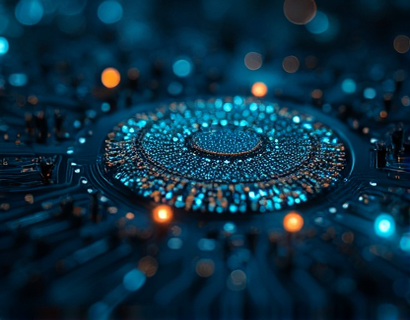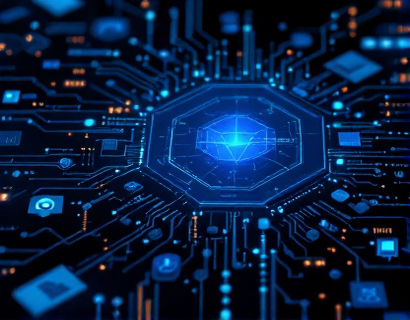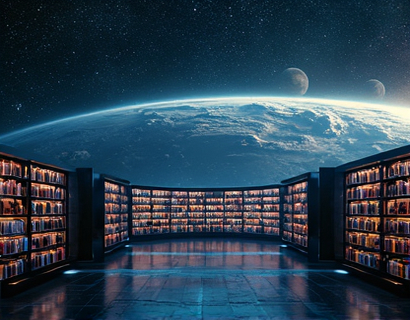Streamlining EXE File Distribution with Personalized Subdomain Links
In the digital age, the efficient distribution of EXE files is crucial for software developers, IT professionals, and anyone involved in software releases or team collaborations. A key challenge in this process is ensuring that files are shared securely and efficiently. This article delves into a platform that addresses these needs by offering a robust solution for EXE file distribution through personalized subdomain links.
The platform in question is designed to simplify the uploading and sharing of EXE files, making it an invaluable tool for various users. By leveraging a unique subdomain feature, users can share files such as sample.exe through personalized links like sample.exe.black, enhancing both security and convenience. This approach not only streamlines the sharing process but also ensures that files are distributed in a controlled manner.
Understanding the Importance of Secure File Sharing
Secure file sharing is paramount in today's digital landscape. EXE files often contain critical software updates, applications, or tools that can be vulnerable to unauthorized access or tampering. Traditional methods of sharing EXE files, such as email attachments or cloud storage links, can pose significant security risks. These methods lack the granular control needed to manage who accesses the files and when.
The personalized subdomain link feature provides a layer of security by allowing users to create unique, temporary links for each file. These links can be set to expire after a certain period or after a specific number of downloads, reducing the risk of unauthorized access. This level of control is essential for maintaining the integrity and confidentiality of the files being shared.
How the Personalized Subdomain Link Feature Works
To utilize the personalized subdomain link feature, users first upload their EXE files to the platform. Once the file is uploaded, the platform generates a unique subdomain link based on the file name. For example, uploading a file named sample.exe would create a link at sample.exe.black. The ".black" extension serves as an indicator that the link is part of the secure sharing system.
The generated link can be shared via email, messaging apps, or any other communication channel. When a recipient clicks on the link, they are directed to a secure page where they can download the file. This process ensures that only those with the link can access the file, adding an extra layer of security.
Benefits for Software Developers and IT Professionals
For software developers and IT professionals, the personalized subdomain link feature offers numerous benefits. One of the primary advantages is the ability to distribute software updates and patches efficiently. Developers can upload new versions of their applications and share them with their teams or end-users through secure links, ensuring that only authorized individuals can download the updates.
Additionally, the platform's user-friendly interface makes it easy to manage multiple file uploads and share links with different users. IT professionals can use this feature to distribute trial versions of software for testing purposes or to share custom scripts and tools with their teams. The ability to set expiration dates and download limits further enhances the management capabilities, ensuring that files are distributed only to intended recipients and for a limited time.
Enhancing Collaboration Through Secure Sharing
In team collaborations, secure and efficient file sharing is essential for productivity and success. The personalized subdomain link feature facilitates seamless collaboration by allowing team members to access necessary files without compromising security. For instance, a development team can upload a beta version of an application and share it with testers through a unique link. Testers can download and test the application, providing feedback directly through the platform, all while ensuring that the file is only accessible to authorized personnel.
Moreover, the platform can integrate with existing project management tools, allowing for a cohesive workflow. Team leaders can assign links to specific tasks or projects, ensuring that everyone involved has access to the required files without the need for cumbersome file transfer processes.
Personal Use and File Management
Beyond professional applications, the platform is equally beneficial for personal use. Individuals can use it to share software downloads, game patches, or any other EXE files with friends or family. The personalized link feature ensures that shared files are secure and that only intended recipients can download them. This is particularly useful when sharing large files that may exceed the limits of standard email attachments or less secure sharing methods.
For personal file management, the platform offers a centralized location to store and share various EXE files. Users can organize their files into folders, set permissions, and manage download links with ease. This organization feature is especially useful for users who frequently share files and need a systematic way to keep track of their distributions.
Technical Aspects of the Platform
From a technical standpoint, the platform is built with security and performance in mind. File uploads are stored on secure servers with robust access controls to prevent unauthorized access. The use of unique subdomain links ensures that each file has a distinct identity, reducing the risk of link sharing and misuse.
The platform employs advanced encryption methods to protect files during transmission and storage. This ensures that even if a link is intercepted, the file content remains secure. Additionally, the platform can scale to handle a large number of users and file uploads, making it suitable for both individual users and large organizations.
User Experience and Interface
The user interface of the platform is designed to be intuitive and user-friendly. Uploading a file is a straightforward process that involves selecting the EXE file from the device and initiating the upload. Once the file is uploaded, the platform automatically generates the personalized subdomain link, which is displayed for sharing.
Users can also manage their uploaded files through a dashboard that provides options to view uploaded files, manage links, and monitor download statistics. This dashboard is essential for users who need to keep track of multiple file distributions and ensure that links are used appropriately.
Integration with Other Tools and Services
To enhance its utility, the platform can integrate with other popular tools and services used by developers and IT professionals. For example, integration with version control systems like Git can allow developers to upload new code releases directly from their repositories. Similarly, integration with communication platforms like Slack or Microsoft Teams can enable users to share links directly within these environments, streamlining the sharing process further.
API access is also provided for developers who wish to integrate the file sharing capabilities into their own applications. This level of flexibility ensures that the platform can be tailored to meet specific needs and work seamlessly within existing workflows.
Case Studies and User Testimonials
While this article does not include specific case studies or user testimonials, the effectiveness of the platform can be illustrated through hypothetical scenarios. For instance, a software development company might use the platform to distribute monthly software updates to thousands of clients. By generating unique subdomain links for each client, the company ensures that updates are delivered securely and efficiently, reducing the risk of unauthorized access.
Another example is a small business owner who needs to share a custom tool with a few trusted partners. Using the platform, the owner can upload the EXE file and share the personalized link, knowing that the file is protected and only accessible to the intended recipients. This scenario highlights the platform's versatility and value across different use cases.
Conclusion
In conclusion, the platform's personalized subdomain link feature for EXE file distribution offers a secure, efficient, and user-friendly solution for a wide range of users. Whether for software development, team collaboration, or personal use, the platform addresses the critical need for secure file sharing in the digital age. By providing granular control over file access and distribution, it enhances the overall file management experience, making it an essential tool for anyone dealing with EXE files.