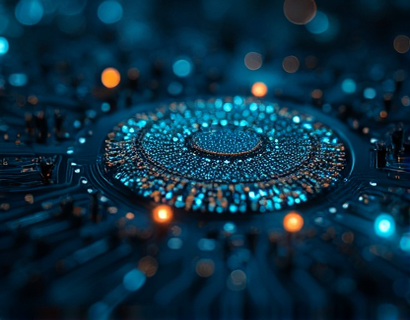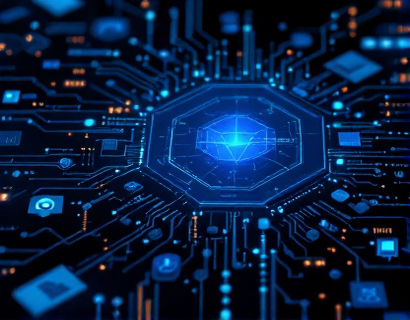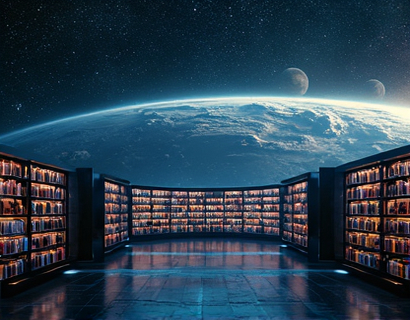Streamlining EXE File Distribution with Personalized Subdomain Links
In the digital age, the distribution of executable (EXE) files is a critical process for software developers, IT professionals, and even individual users. These files, which contain programs or applications, are essential for installing, updating, and running software on Windows-based systems. However, sharing EXE files securely and efficiently has long presented challenges. Traditional methods, such as email attachments, public cloud storage, or direct downloads from websites, often lack the flexibility, security, and scalability required for modern workflows. This article explores how leveraging personalized subdomain links can address these challenges, offering a streamlined approach to EXE file distribution.
Understanding the Challenges of EXE File Distribution
Before diving into solutions, it is important to recognize the common obstacles associated with sharing EXE files. First, security remains a top concern. EXE files are often targeted by malicious actors due to their ability to execute code on a user's system. Distributing these files through unsecured channels increases the risk of unauthorized access, tampering, or malware propagation. Second, accessibility can be a hurdle. Large EXE files may exceed email attachment limits or require users to navigate complex download pages. Third, version control becomes problematic when multiple iterations of a file exist, leading to confusion and potential errors. Finally, user experience is often overlooked. Lengthy download times, broken links, or unclear instructions can frustrate recipients and delay critical workflows.
Personalized Subdomain Links: A Modern Solution
Personalized subdomain links offer a robust framework for addressing these challenges. A subdomain is a subset of a primary domain (e.g., "downloads.example.com" is a subdomain of "example.com"). By assigning a unique subdomain to each EXE file, users can generate direct, shareable links that simplify distribution. For instance, a file named "project_tool_v2.exe" could be accessed via a subdomain like "project-tool-v2.example.com". This approach eliminates the need for complex directory structures or third-party platforms, providing a seamless experience for both uploaders and recipients.
How It Works
The process begins when a user uploads an EXE file to a platform that supports subdomain-based distribution. The system automatically generates a unique subdomain linked to the file, which can be customized to reflect the file's name, version, or purpose. Once the upload is complete, the user receives a direct URL (e.g., "custom-tool.example.com") to share with intended recipients. This link points directly to the file, bypassing intermediary pages or login requirements. Recipients can then download the EXE file with a single click, ensuring a frictionless experience.
Key Benefits of Subdomain-Based Distribution
- Enhanced Security: Subdomain links can be configured with access controls, such as password protection, expiration dates, or IP whitelisting. This reduces the risk of unauthorized downloads. Additionally, HTTPS encryption ensures data integrity during transit.
- Simplified Management: Each subdomain acts as a dedicated endpoint for a specific file, making it easier to track downloads, update versions, or retire outdated files. Administrators can monitor traffic and revoke access without affecting other files.
- Improved User Experience: Personalized URLs are easy to remember and share. Recipients no longer need to navigate through multiple pages or search for download buttons, reducing the likelihood of errors.
- Scalability: Subdomains can be generated on demand, allowing organizations to handle large volumes of files without overwhelming their infrastructure. This is particularly useful for software teams releasing frequent updates or patches.
Technical Implementation and Best Practices
Implementing a subdomain-based distribution system requires careful planning. Below are key considerations and best practices to ensure success:
Domain and DNS Configuration
To create subdomains dynamically, the platform must support wildcard DNS records. A wildcard DNS record (e.g., *.example.com) directs all subdomain requests to a single server, which then routes them to the appropriate file based on the subdomain name. This setup eliminates the need to manually configure each subdomain, enabling automation and scalability.
File Storage and Access Control
EXE files should be stored in a secure, redundant storage system with regular backups. Access controls, such as role-based permissions or time-limited links, add an extra layer of security. For sensitive files, consider integrating multi-factor authentication (MFA) for download requests.
Monitoring and Analytics
Track download metrics, such as the number of downloads, geographic distribution of users, and download completion rates. This data helps identify trends, optimize server performance, and detect potential abuse. Tools like log analyzers or integrated analytics platforms can simplify this process.
Versioning and Updates
To avoid confusion, implement a clear versioning system. For example, append version numbers to subdomains (e.g., "app-v1.example.com", "app-v2.example.com") and provide release notes via linked documentation. Automate notifications to inform users when updates are available.
Use Cases for Subdomain-Based EXE Distribution
The flexibility of subdomain links makes them suitable for a wide range of scenarios:
Software Development Teams
Development teams can distribute beta builds, patches, or internal tools to testers and stakeholders. Each build receives a unique subdomain, allowing testers to access the correct version without confusion. For example, a nightly build might be accessible at "nightly-build-20251001.example.com".
Enterprise Collaboration
Organizations with distributed teams can use subdomains to share proprietary tools or internal applications. Access can be restricted to specific departments or regions, ensuring compliance with data governance policies.
Open-Source Projects
Maintainers of open-source software can provide direct download links for contributors and users. Subdomains like "download.linux-tool.example.com" simplify the process of accessing stable releases or development builds.
Personal Use
Individuals creating custom utilities or scripts can share their EXE files with friends or colleagues without relying on public file-sharing platforms. A subdomain such as "photo-editor.example.com" offers a professional touch for personal projects.
Addressing Security Concerns
While subdomain-based distribution enhances security, it is not immune to risks. Below are strategies to mitigate potential threats:
- Malware Scanning: Integrate automated malware detection tools to scan uploaded EXE files before they become accessible. Quarantine suspicious files for manual review.
- Rate Limiting: Prevent abuse by restricting the number of download attempts from a single IP address within a specific timeframe.
- HTTPS Enforcement: Ensure all subdomains use HTTPS to encrypt data in transit. Regularly update SSL/TLS certificates to maintain trust.
- User Education: Educate users on verifying the authenticity of download links, such as checking for HTTPS and avoiding unsolicited downloads.
Future Trends in EXE File Distribution
As technology evolves, new trends are shaping the future of file distribution. Decentralized storage systems, such as blockchain-based solutions, may offer enhanced security and redundancy. Artificial intelligence could automate malware detection and optimize server load balancing. Additionally, the rise of edge computing may enable faster downloads by caching files closer to end-users. By staying ahead of these trends, organizations can future-proof their distribution strategies.
Conclusion
Personalized subdomain links represent a powerful tool for streamlining EXE file distribution. By combining security, simplicity, and scalability, this approach addresses the limitations of traditional methods while adapting to the needs of modern users. Whether for software development, enterprise collaboration, or personal projects, subdomain-based distribution offers a reliable and efficient way to share executable files. As the digital landscape continues to evolve, embracing innovative solutions will remain key to maintaining secure and user-friendly workflows.