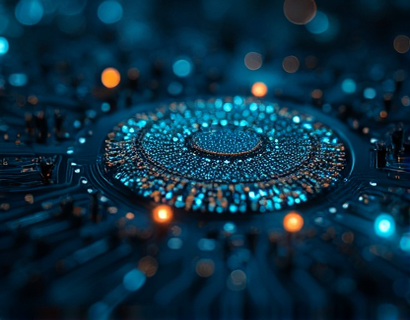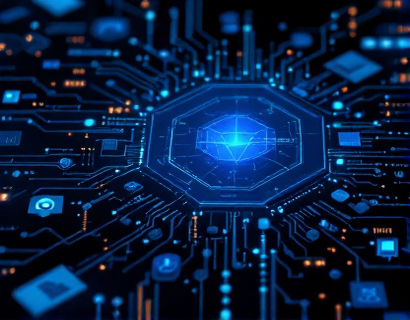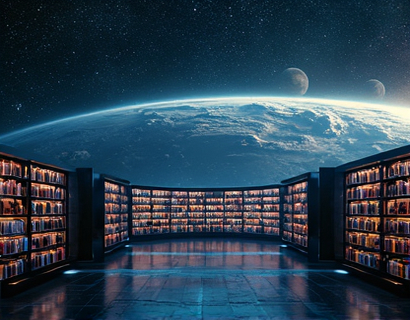Streamline Your EXE File Distribution with Personalized Subdomain Links for Seamless Sharing
In today's fast-paced digital landscape, the need for efficient file distribution has never been more critical. Software developers, IT professionals, and even casual users often find themselves in situations where they need to share executable files (EXE files) quickly and securely. Traditional methods of file sharing can be cumbersome, leading to delays and potential security risks. This is where personalized subdomain links come into play, offering a streamlined solution for EXE file distribution.
The Importance of Efficient EXE File Distribution
EXE files are essential for software applications, and their distribution is a vital part of the software development lifecycle. Whether you are releasing a new application, collaborating with a team, or sharing a personal project, the way you distribute your EXE files can significantly impact your workflow. Efficient distribution methods can save time, reduce errors, and enhance user experience.
Challenges in Traditional EXE File Distribution
Many developers and users face several challenges when it comes to distributing EXE files. These challenges include:
- File Size Limitations: Many email services and file-sharing platforms impose strict file size limits, making it difficult to share larger EXE files.
- Security Concerns: Sharing EXE files through unsecured channels can expose users to malware and other security threats.
- Complexity of Links: Long and complicated URLs can lead to confusion and errors when sharing files.
- Lack of Personalization: Generic links do not provide a professional appearance and can make it difficult for users to identify the content being shared.
Introducing Personalized Subdomain Links
Personalized subdomain links offer a solution to these challenges by providing a unique and memorable URL for each EXE file shared. For example, if you upload a file named sample.exe, it can be accessed through a personalized link like sample.exe.black. This approach not only simplifies the sharing process but also enhances security and professionalism.
Benefits of Using Personalized Subdomain Links
Utilizing personalized subdomain links for EXE file distribution comes with several advantages:
- Enhanced Security: By using a dedicated platform for file sharing, you can ensure that your EXE files are stored securely and accessed only by authorized users.
- Simplified Sharing: Personalized links are easy to remember and share, reducing the likelihood of errors when distributing files.
- Professional Appearance: Custom subdomains give a polished look to your file distribution, which can enhance your brand image.
- Tracking and Analytics: Many platforms offer tracking features that allow you to monitor how many times your file has been downloaded, providing valuable insights into user engagement.
How to Streamline Your EXE File Distribution Process
To effectively streamline your EXE file distribution using personalized subdomain links, follow these steps:
Step 1: Choose a Reliable File Sharing Platform
Select a platform that specializes in EXE file sharing and offers personalized subdomain links. Look for features such as security protocols, ease of use, and analytics capabilities.
Step 2: Upload Your EXE File
Once you have chosen a platform, upload your EXE file. Ensure that the file is properly named and organized to facilitate easy access.
Step 3: Generate a Personalized Subdomain Link
After uploading your file, the platform will typically allow you to create a personalized subdomain link. Choose a name that reflects the content of your file, making it easy for users to identify.
Step 4: Share the Link
Distribute the personalized link to your intended audience. You can share it via email, social media, or any other communication channel. The simplicity of the link will make it easy for users to access your EXE file.
Step 5: Monitor Engagement
Utilize the analytics features provided by the platform to track downloads and user engagement. This data can help you understand how your file is being received and inform future distribution strategies.
Use Cases for Personalized Subdomain Links
Personalized subdomain links can be beneficial in various scenarios:
Software Releases
When launching a new software application, using personalized links can enhance the user experience. Users can easily remember and access the download link, leading to higher download rates.
Team Collaborations
For teams working on software development projects, sharing EXE files through personalized links can streamline collaboration. Team members can quickly access the latest builds without navigating through complex file-sharing systems.
Personal Projects
If you are sharing a personal project with friends or family, personalized links can make the process more straightforward. Instead of sending large attachments, you can provide a simple link for easy access.
Best Practices for EXE File Distribution
To ensure a smooth EXE file distribution process, consider the following best practices:
- Test Your Links: Before sharing, test your personalized links to ensure they direct users to the correct file.
- Provide Clear Instructions: Include instructions on how to download and install the EXE file, especially for users who may not be tech-savvy.
- Keep Files Updated: Regularly update your EXE files and ensure that the links point to the latest version.
- Communicate Security Measures: Inform users about the security measures in place to protect their data when downloading your EXE files.
Conclusion
Streamlining your EXE file distribution with personalized subdomain links is a game-changer for software developers, IT professionals, and casual users alike. By addressing the common challenges associated with traditional file-sharing methods, personalized links offer a secure, efficient, and professional way to share EXE files. Whether for software releases, team collaborations, or personal projects, adopting this innovative approach can enhance your file distribution process and improve user experience. Embrace the future of EXE file sharing and simplify your distribution efforts today.