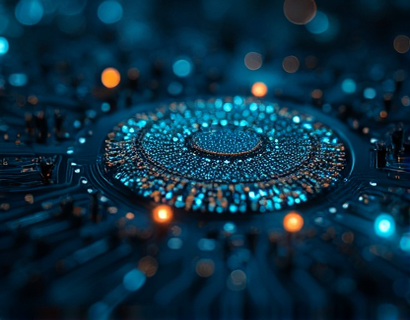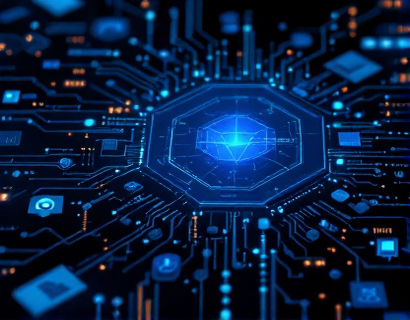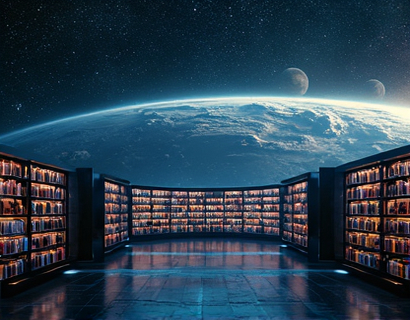Streamlining EXE File Distribution with Personalized Subdomain Links
In the digital age, the efficient distribution of EXE files is crucial for software developers, IT professionals, and anyone involved in sharing software applications. Traditional methods of sharing EXE files often involve cumbersome processes, such as email attachments, cloud storage links, and file hosting services. These methods can lead to security risks, loss of control over who accesses the files, and inefficiencies in tracking downloads and sharing. A modern solution to these challenges is the implementation of a platform that offers personalized subdomain links for secure and efficient EXE file sharing. This approach not only simplifies the distribution process but also enhances security and provides valuable insights into file sharing activities.
Understanding the Need for Personalized Subdomain Links
Personalized subdomain links offer a unique and secure way to share EXE files. When a user uploads a file, such as sample.exe, to the platform, it generates a custom subdomain link like sample.exe.black. This link can be shared with others who need access to the file. The subdomain structure ensures that each file has a distinct and memorable URL, making it easier for recipients to locate and download the file. Unlike generic sharing links that can be easily broken or misdirected, personalized subdomains maintain a stable and professional appearance, enhancing user trust and convenience.
Enhanced Security Through Custom Links
Security is a paramount concern when sharing EXE files, as these files can sometimes carry malware or be used for malicious purposes. By using personalized subdomain links, the platform can implement robust security measures that are not feasible with standard sharing methods. Each subdomain link can be associated with specific permissions, such as read-only access or time-limited downloads. Additionally, the platform can monitor and log all access attempts, providing alerts for any suspicious activity. This level of control helps protect both the file uploader and the downloaders from potential security threats.
Seamless Uploading Process
The uploading process on this platform is designed to be user-friendly and efficient. Users can simply navigate to the upload page, select the EXE file they wish to share, and upload it with a few clicks. The platform supports various file sizes, ensuring that even large EXE files can be uploaded without issues. Once the file is uploaded, the platform automatically generates the personalized subdomain link, which is immediately available for sharing. This streamlined process saves time and reduces the complexity often associated with file sharing.
Simplifying File Distribution for Software Releases
For software developers, distributing EXE files to testers, beta users, or the public is a critical step in the release process. Traditional methods, such as sending multiple emails with different links or using temporary storage services, can be inefficient and prone to errors. With personalized subdomain links, developers can create a centralized hub for their file distributions. They can upload the release version of the software, generate a shareable link, and distribute it through various channels, including forums, social media, and direct messages. This approach ensures that all users have access to the correct and latest version of the software, reducing confusion and streamlining the feedback process.
Facilitating Team Collaborations
In a team environment, sharing EXE files for internal use or distributing updates to multiple team members can be challenging. Personalized subdomain links provide a secure and organized way to manage file sharing within a team. Team leaders can upload the necessary files, generate shareable links, and distribute them to team members via a group chat or project management tool. Each team member can access the file directly through the subdomain link, eliminating the need to forward multiple links or deal with expired or broken connections. This method also allows team leaders to track who has accessed the file and when, ensuring that everyone is on the same page.
Personal Use and File Management
For personal use, the platform offers a convenient solution for managing and sharing EXE files. Whether you need to share a game, a utility, or any other software with friends or family, the personalized subdomain links provide a straightforward and secure method. Users can upload the file, generate a link, and share it via messaging apps, social media, or email. The platform can also include features such as file versioning, allowing users to upload multiple versions of the same file and manage them easily. This is particularly useful for keeping track of different iterations or patches.
User Interface and Experience
The platform's user interface is designed to be intuitive and easy to navigate. Upon logging in, users are greeted with a clean and straightforward dashboard that displays their uploaded files and provides options for uploading new files. The upload process is quick and straightforward, with clear instructions and progress indicators. Once a file is uploaded, users can view the generated subdomain link, which can be copied and shared directly. The platform also offers options to set permissions, expiration dates, and download limits, giving users full control over how their files are shared.
Analytics and Reporting
One of the key advantages of using a platform with personalized subdomain links is the access to detailed analytics and reporting. Users can track the number of downloads, the locations of downloaders, and the time spent accessing the file. This data is invaluable for software developers and IT professionals who need to gauge the reach and impact of their releases. The platform can generate comprehensive reports that highlight trends, such as peak download times or geographic distribution, helping users make informed decisions for future releases.
Integration with Existing Workflows
To ensure a smooth transition for users already accustomed to specific workflows, the platform offers integration options with popular tools and services. For example, it can integrate with version control systems like Git, project management tools like Trello, and communication platforms like Slack. This integration allows users to upload files directly from these services or share links within their existing workflows, reducing the need to switch between multiple platforms and increasing overall efficiency.
Mobile Accessibility
In today's mobile-first world, access to the platform from mobile devices is essential. The platform's website and app are designed to be fully responsive, ensuring a seamless user experience on smartphones and tablets. Users can upload files, generate subdomain links, and manage their shares on the go, making the process convenient and accessible regardless of their location.
Support and Community
To assist users in maximizing the platform's features, comprehensive support resources are available. This includes a detailed user guide, video tutorials, and a community forum where users can ask questions, share tips, and collaborate. The community aspect fosters a sense of belonging and allows users to learn from each other's experiences, enhancing the overall user experience.
Conclusion
In conclusion, a platform that provides personalized subdomain links for EXE file distribution offers a robust, secure, and user-friendly solution for a wide range of users. Whether you are a software developer, an IT professional, or an individual looking to share files securely and efficiently, this platform addresses the common pain points associated with traditional file sharing methods. By leveraging personalized subdomains, advanced security features, and comprehensive analytics, the platform streamlines the process of uploading and sharing EXE files, making it an invaluable tool for modern digital collaboration.