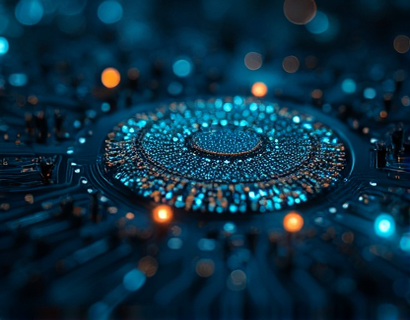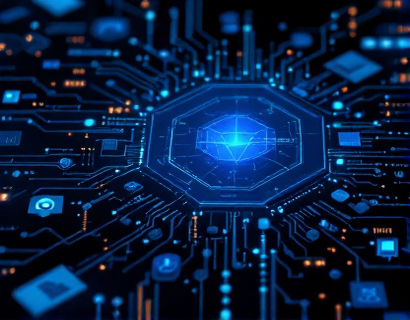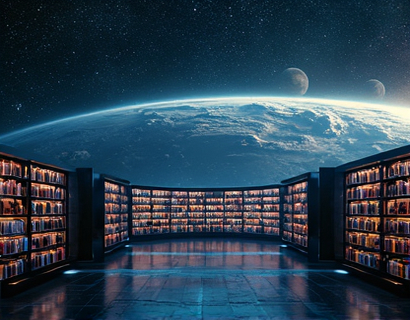Streamlining EXE File Distribution with Personalized Subdomain Links
In the digital age, the efficient distribution of EXE files is crucial for software developers, IT professionals, and anyone involved in software sharing. Traditional methods of sharing EXE files often involve cumbersome processes, such as email attachments, cloud storage links, and file hosting services. These methods can lead to security risks, loss of control, and inefficiencies. To address these challenges, a platform has been developed that focuses on streamlining EXE file distribution through personalized subdomain links, ensuring secure and seamless sharing.
Understanding the Need for Personalized Subdomain Links
Personalized subdomain links offer a unique and secure way to share EXE files. When you upload a file, such as sample.exe, to the platform, it generates a subdomain link like sample.exe.black. This subdomain is unique to your file and can be shared with others without exposing the original file name or the platform's URL. This approach enhances security by reducing the risk of unauthorized access and makes sharing more user-friendly.
Benefits of Using Personalized Subdomain Links
The use of personalized subdomain links brings several advantages. Firstly, it provides a professional and clean URL that is easy to remember and share. Unlike long, complex URLs, subdomains are straightforward and reduce the likelihood of errors during sharing. Secondly, these links can be easily tracked and managed, allowing users to monitor who has accessed their files and when. This feature is particularly useful for software distributors who need to manage multiple versions of their software.
Additionally, personalized subdomain links enhance security. The platform employs robust security measures to protect uploaded files, including encryption and access controls. By using a subdomain, the original file name is masked, making it harder for unauthorized users to guess the link and access the file. This is especially important for sensitive software or proprietary applications.
Simplifying the Upload and Sharing Process
The platform simplifies the entire process of uploading and sharing EXE files. Users can upload files directly from their devices, supporting various file sizes and types. The interface is intuitive, guiding users through each step with clear instructions. Once the file is uploaded, the platform automatically generates a unique subdomain link. This link can be shared via email, messaging apps, or embedded in websites, making it versatile for different sharing scenarios.
For team collaborations, the platform offers a streamlined solution. Team members can receive personalized links to access and download necessary files without the need for complex sharing setups. This ensures that everyone has the latest version of the software, reducing delays and miscommunications. The platform also supports bulk uploads, allowing users to share multiple files at once, further enhancing efficiency.
Enhancing Security with Personalized Links
Security is a top priority when sharing EXE files. The platform employs multiple layers of security to protect both the uploader and the downloaders. Each subdomain link is generated with a unique token that expires after a set period, typically 24 hours. This token-based system ensures that the link can only be accessed once, and it cannot be reused or shared further. Additionally, the platform uses HTTPS to encrypt data during transmission, safeguarding against interception and eavesdrying.
Users can also set additional security options, such as requiring a password for access or limiting download attempts. These features provide granular control over who can access the file and under what conditions. For example, a developer can share a beta version of their software with a limited number of testers, ensuring that only authorized individuals can download and install the file.
Use Cases for Personalized Subdomain Links
The versatility of personalized subdomain links makes them suitable for a wide range of use cases. For software developers, these links are ideal for distributing updates, patches, and new releases to users or beta testers. The ability to track downloads and monitor usage helps developers gather valuable feedback and ensure that their software is reaching the intended audience.
IT professionals can leverage these links for internal software distribution, ensuring that employees have access to the latest tools and applications. The platform's ability to manage multiple links and track usage is particularly beneficial for large organizations with complex software needs. For personal use, users can share games, utilities, and other EXE files with friends or within online communities, all while maintaining a high level of security.
Integration and Compatibility
The platform is designed to be compatible with various operating systems and file types. Whether you are sharing a Windows executable, a Linux installer, or a macOS application, the platform supports it all. The uploaded files are stored securely, and the subdomain links are generated regardless of the file type. This universality makes the platform a one-stop solution for all EXE file sharing needs.
Integration with other tools and services is also a key feature. Users can embed the subdomain links directly into websites or blogs, making it easy to share software updates or downloads with a wider audience. For developers, this means they can seamlessly integrate file sharing into their project management workflows, enhancing collaboration and productivity.
User Experience and Support
The platform prioritizes user experience, ensuring that the process of uploading and sharing files is smooth and hassle-free. The dashboard is clean and user-friendly, with clear buttons and intuitive navigation. Users can easily manage their uploaded files, view download statistics, and adjust sharing settings as needed. The platform also offers comprehensive support, including a knowledge base, live chat, and email support, to assist users with any questions or issues.
For users who require advanced features or custom solutions, the platform provides API access. Developers can integrate the file sharing functionality into their own applications, creating tailored solutions for their specific needs. This level of flexibility ensures that the platform can adapt to a wide range of use cases and user requirements.
Conclusion
In conclusion, the platform's approach to EXE file distribution using personalized subdomain links offers a secure, efficient, and user-friendly solution. By addressing the common pain points of traditional sharing methods, it provides a robust alternative for software developers, IT professionals, and anyone involved in file sharing. Whether for professional use or personal convenience, this platform simplifies the process of sharing EXE files, ensuring that users can focus on what matters most—developing, collaborating, and enjoying their software.